Hello all,
I will be making a video on SSL VPN and IPSEC VPN using SAML. I will be downloading the FortiClient on my machine prior to testing.
- First we will go to https://www.fortinet.com/support/product-downloads
- We will download for our Windows machine:
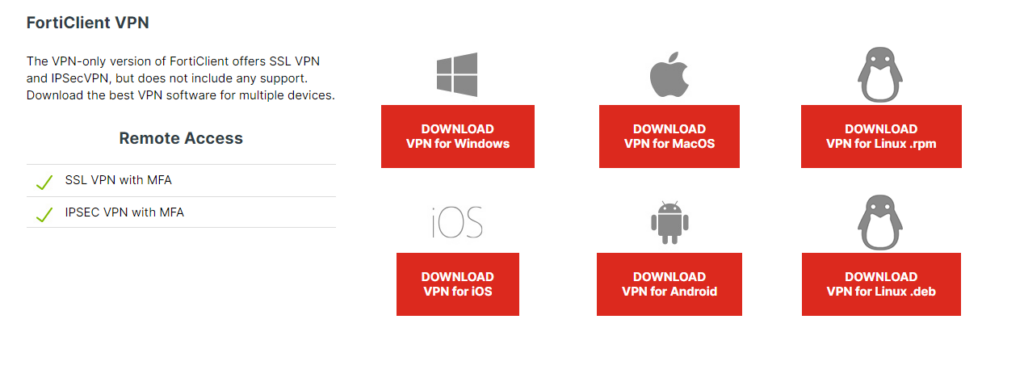
3. Once downloaded, select on the download to launch it.
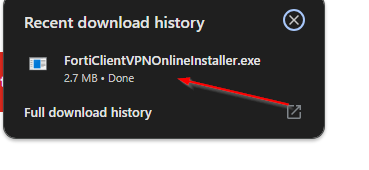
4. Verify you have admin credentials to download the FortiClient
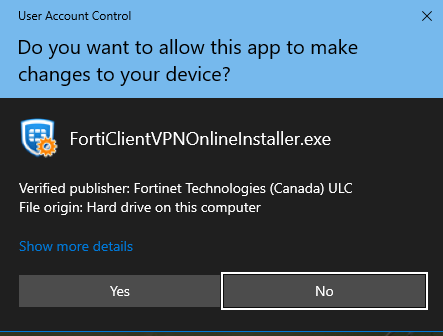
5. We will give it the time to install
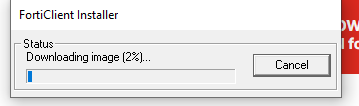
6. Once completed we will carefully read the terms and conditions and proceed
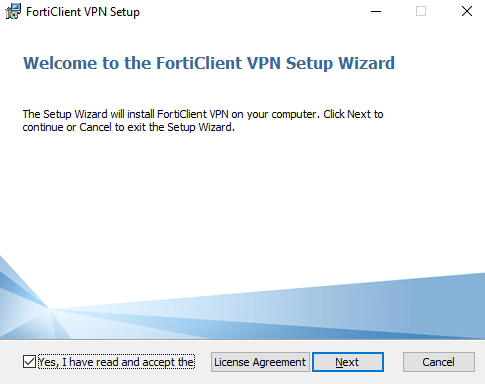
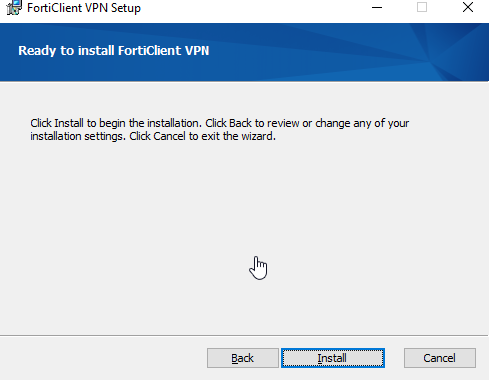
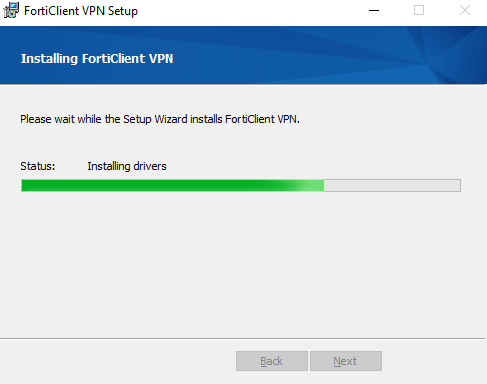
7. Then we click finish and verify we have it installed
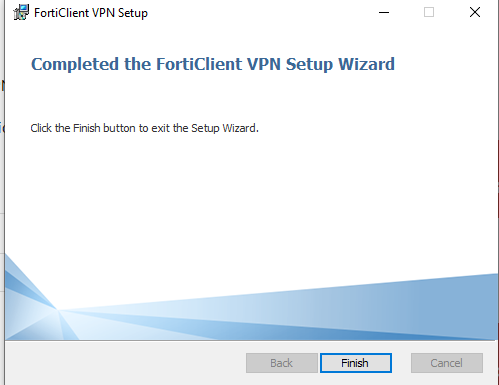
8. We can right click on the task bar at the bottom right and click open FortiClient Console
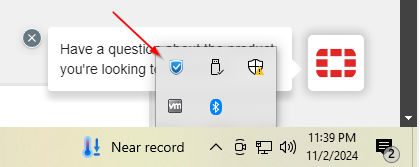
9. Once we acknowledge that this product won’t come with any support from Fortinet we are good to go!
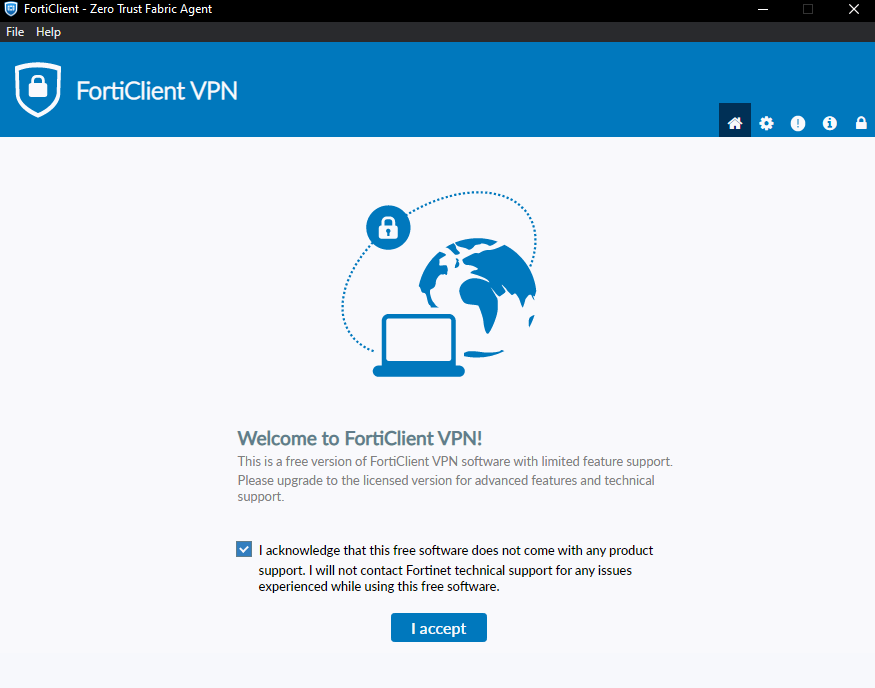
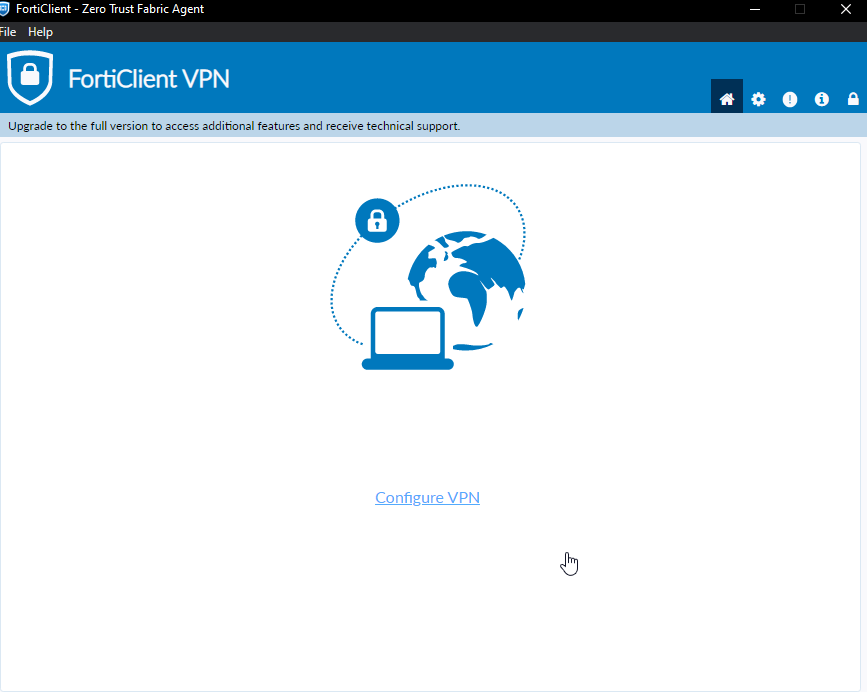
10. We can also find the version by clicking the “i”
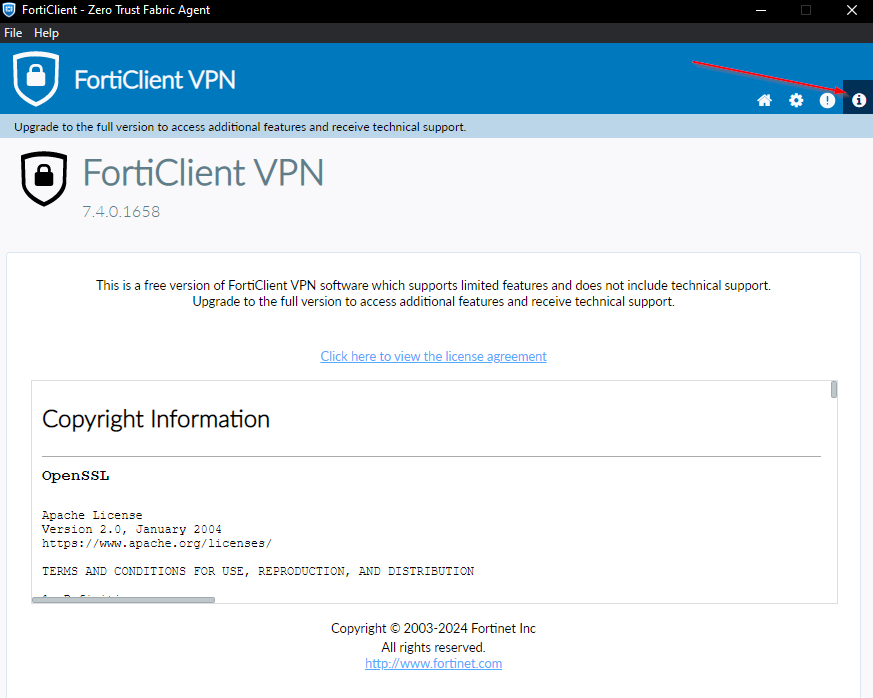
Thank you!
Leave a Reply